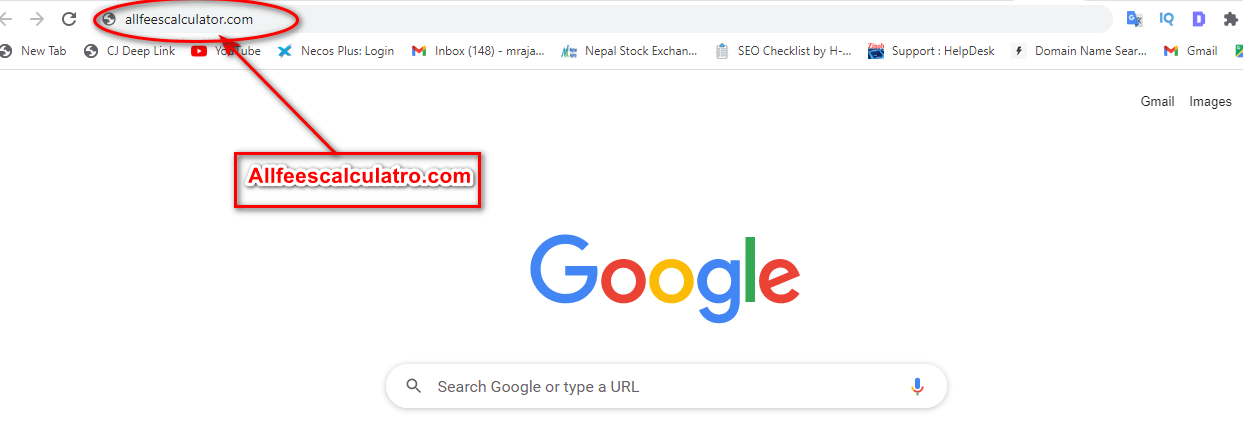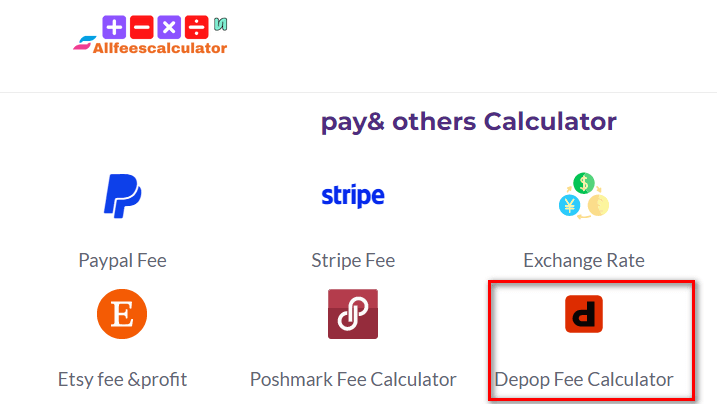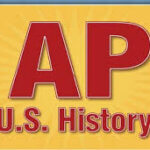How to Depop Fee Calculator & Profit
Depop is a popular e-commerce marketplace that allows users to buy and sell clothing, accessories, and other items. As a seller on Depop, it’s important to understand the fees that you will be charged in order to make informed decisions about pricing your items and maximizing your profits.
In this blog post, we will take a closer look at Depop fees, including the types of fees that sellers may encounter, how these fees are calculated, and strategies for minimizing them.
Additionally, we will introduce the built-in Depop Fee Calculator, a useful tool for sellers to estimate their fees before listing an item. By understanding Depop fees, sellers can make more informed decisions about pricing their items and maximizing their profits on the platform.
Depop Fees Overview
Sellers on Depop may encounter several types of fees, including listing fees, commission fees, and payment processing fees.
Listing fees refer to the cost of creating a listing for an item on Depop. These fees are typically minimal and are charged per item.
Commission fees are the fees that Depop charges for facilitating a sale. These fees are typically a percentage of the final sale price. For most items, the commission fee on Depop is 10% of the final sale price, plus an additional 20p (30c) per transaction.
Payment processing fees are the fees that are charged by the payment processor (such as Stripe) for processing the payment from the buyer to the seller. These fees vary depending on the payment method used but typically range from 1.4% to 2.9% of the sale price, plus a fixed fee.
For example, if a seller lists an item for sale at £100 and it sells, the seller would be charged a commission fee of £10 (10% of the final sale price) plus 20p for the transaction. If the buyer pays with a credit card, the seller would also be charged a payment processing fee of 1.4% + 20p of the final sale price.
How does Depop calculate fees?
Here is to guide step by step below:
step :1
In the first step open the browser of your computer and phone and write www.allfeescalculato.com in the address bar of the browser.
2nd step: In the second step choose the Depop fee calculator from the different calculators and click on it.
Allfeescalculator provides the Depop Fee Calculator is a useful tool for sellers to estimate their fees before listing an item. The calculator allows sellers to input the final sale price of an item, and it will then provide an estimate of the total fees that will be charged for that listing.
The calculator includes the listing fee, commission fee, and payment processing fee. It also includes the total fee, which is the sum of the individual fees. Sellers can also choose the payment method used by the buyer to see the estimated payment processing fee.
The calculator also gives an estimation of the profit that the seller will receive after all the fees have been paid. This feature helps sellers to see how much money they will make from the sale, and it also helps them to price their items correctly.
Another feature is that it provides an estimation of the shipping cost for different shipping methods, this helps sellers to estimate the cost of shipping and factor it into the price of their item.
Overall, Depop’s fee calculator is a simple and easy-to-use tool that can help sellers better understand the costs associated with selling on Depop. By using the calculator, sellers can make more informed decisions about pricing their items and maximizing their profits on the platform.
How to Maximize Profits on Depop?
As a seller on Depop, understanding and minimizing the fees that you are charged is essential for maximizing your profits on the platform. There are several strategies that sellers can use to minimize the fees that they are charged, including pricing items appropriately, using bulk-listing tools, and taking advantage of Depop’s Plus membership.
One of the most effective strategies for minimizing Depop fees is to price items appropriately. By understanding the fees that will be charged on a given listing, sellers can factor these costs into the price of the item and ensure that they are still making a profit after the fees have been paid. This can be done by using Depop’s built-in fee calculator to estimate the total fees for a given listing.
Another strategy for minimizing Depop fees is to use bulk-listing tools. These tools allow sellers to list multiple items at once, which can save time and reduce the total listing fees. Additionally, some of the bulk-listing tools include the option to automate the pricing, so the seller doesn’t have to manually input the prices for each item.
Additionally, sellers can minimize the commission fee by taking advantage of Depop’s Plus membership. Plus membership offers sellers reduced commission fees, free shipping labels, and other perks. It’s worth considering this option if you’re planning to sell frequently on the platform.
Lastly, sellers should also consider the cost of shipping and handling when pricing their items. Offering free shipping or providing combined shipping options can also help to attract more buyers and increase sales, which can help to offset the costs associated with fees.
[yesno_chart sid=”10″]